 Danger-zone是一款可将域、IP 和email地址之间的数据关联,并可视化输出存储到Elasticsearch和JSON文件中。
Danger-zone是一款可将域、IP 和email地址之间的数据关联,并可视化输出存储到Elasticsearch和JSON文件中。
背景故事 :https://medium.com/@woj_ciech/osint-tool-for-visualizing-relationships-between-domains-ips-and-email-addresses-94377aa1f20a
特性
根据给定的电子邮件关联域,并检查这些域查找其他关联电子邮件和IP。
检查域的IP和电子邮件,并查找其关联域。
从IP中提取域,并检查域查找其他关联IP和电子邮件。
模块
Email:
Trumail – 验证email地址 (https://trumail.io/)
Whoxy – whois反查服务 (https://whoxy.com/) 需要密钥
haveIbeenPwned – 检测账号是否泄露及泄露站点 (https://haveibeenpwned.com/)
Username check – 检查社交网站上基于email地址的用户名 (https://username-availability.herokuapp.com/)
Google – Google查询
IP:
Geolocation – 地理定位IP (https://extreme-ip-lookup.com/)
Threatcrowd – 有关IP信息 (https://github.com/AlienVault-OTX/ApiV2)
VirusTotal – 有关IP信息 (https://www.virustotal.com/) 需要密钥
Domain:
TLD – 获取顶级域赞助商 (https://raw.githubusercontent.com/mikewesthad/tld-data/master/data/tlds.json)
Threatcrowd – 有关域的信息 (https://github.com/AlienVault-OTX/ApiV2)
Whoxy – Whois服务 (https://whoxy.com/)
Whois history – 有关域的历史信息 (https://whoxy.com/)
Wayback Machine – 网站存档备份网站(http://archive.org/)
VirusTotal – 有关域的信息 (https://www.virustotal.com/)
设置&配置
git clonepip install -r requirements.txt
pip install Google-search-api
有关Elasticsearch设置请参考:https://www.elastic.co/guide/en/elasticsearch/reference/current/_installation.html
有关Kibana设置请参考:https://www.elastic.co/guide/en/kibana/6.4/install.html
编辑settings.json文件,并添加密钥和ElasticSearch信息:
{
"keys":{
"whoxy": "xxx",
"virustotal": "xxx"
},
"elastic":{
"host":"127.0.0.1",
"port":9200
}
}使用
python danger-zone.py -husage: dangerzone.py [-h] [--email EMAIL] [--address ADDRESS] [--domain DOMAIN]
[--elasticsearch]Correlate data between domains, ips and email addresses and present it as agraph.optional arguments: -h, --help 显示帮助信息并退出 --email EMAIL Email 地址 --address ADDRESS IP 地址 --domain DOMAIN 域名 --elasticsearch Elasticsearch 输出
域检查示例
python danger-zone.py --domain example.net --elastic
Successfully connected to ElasticSearch
----------------VirusTotal module---------------------------
[*] Domain was resolved to following IPs:
xxx.xxx.xxx.xxx on 2017-02-20 00:00:00[*] Saving output to Elasticsearch
-------------------WhoIs history module---------------------
[*} Found 1 result(s)
[*] Domain example.net was registered on 2017-02-15 in GoDaddy.com, LLC
[*] Contact:
[REDACTED]
[*] Name servers:
ns47.domaincontrol.com
ns48.domaincontrol.com
---
[*] Saving output to Elasticsearch
.net is sponsored by VeriSign Global Registry Services
[...]
--------------------Threatcrowd module------------------------
Reputation of 0downcarleasedeals.com: no opinion
[*] Domain was resolved to following IPs:
xxx.xxx.xxx.xxx
xxx.xxx.xxx.xxx
xxx.xxx.xxx.xxx
[*] Saving output to Elasticsearch
----------------VirusTotal module---------------------------
API limitation, putting into sleep for 70 sec
[*] Domain was resolved to following IPs:
xxx.xxx.xxx.xxx on 2017-09-28 00:00:00xxx.xxx.xxx.xxx on 2018-08-22 13:57:06xxx.xxx.xxx.xxx on 2018-09-21 00:28:27[*] Saving output to Elasticsearch
-------------------WhoIs history module---------------------
[*} Found 1 result(s)
[*] Domain example2.com was registered on 2017-01-24 in GoDaddy.com, LLC
[*] Contact:
[REDACTED]
[*] Name servers:
ns47.domaincontrol.com
ns48.domaincontrol.com
---
[*] Saving output to Elasticsearch
[*] Saving graph to graph/20180920-185210-example.net.png
Press Enter to quit...
输出
以下是生成的域和IP关联图(以fximperium[.]net为中心):
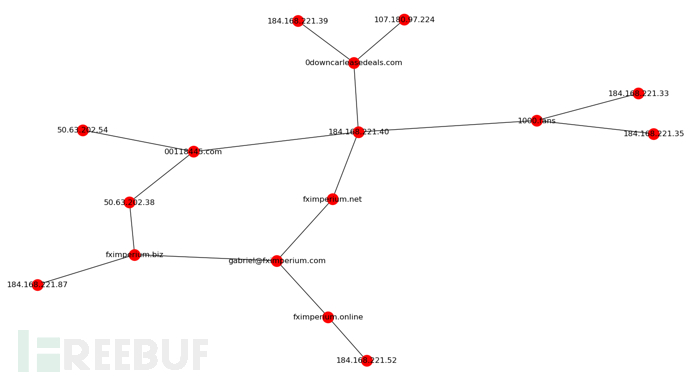
Console
生成到控制台的报告信息会比保存文件的更详细。
其他信息包括Google搜索结果,用户名检查和HaveIBeenPwned模块。
重要的信息会在控制台中高亮显示,可以帮你更好的记忆和关联它们。

Kibana
使用各个包含特定信息的模块名称创建索引。
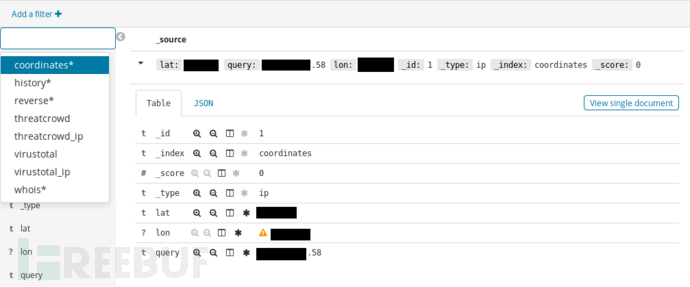
JSON
创建结构如下:
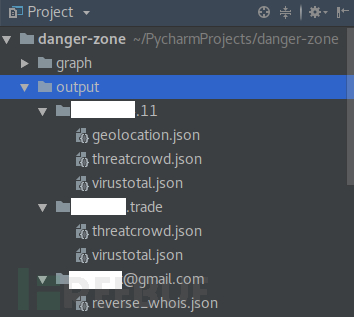
限制
我原本想添加更多的免费服务,但我发现大多数服务都需要收费。使用Danger-zone需要创建两个帐户,一个VirusTotal这是完全免费的,允许你每分钟发出4次请求。
Whoxy服务开始时也为我们提供了免费服务,但这已经足够我们使用的了。有个限制就是只能检查2-3 level,因为连接量过大图形将无法读取,但完整信息将被保存到JSON文件和ElasticSearch中。
*参考来源:github
转载至freebuf网站:freebuf