TorghostNG
TorghostNG是一款功能强大的网络流量匿名化工具,该工具基于Python3开发,并对TorGhost工具进行了重构。TorghostNG的匿名化功能通过Tor网络实现,可以帮助广大研究人员让自己所有的网络通信流量匿名化。
目前,该工具已在Kali Linux和Manjaro等平台上进行过测试。
注意事项
1、由于该工具基于Tor网络实现,即使你通过其他方法绕过了某种限制,BitTorrent流量仍然可能会被iptable屏蔽。不过,完全屏蔽所有的torrent流量也是不可能的。
2、出于安全因素考虑,BitTorrent将会禁用IPv6来阻止IPv6流量泄露。
工具安装
TorghostNG当前支持下列系统平台:
基于Arch Linux的GNU/Linux发行版;
基于Debian/Ubuntu的GNU/Linux发行版;
基于Fedora、CentOS, RHEL、openSUSE的GNU/Linux发行版;
-Solus OS
-Void Linux
-Slackware
安装TorghostNG,请打开终端窗口,并输入下列命令:
git clone https://github.com/githacktools/TorghostNG
cd TorghostNG
sudo python3 install.py
sudo torghostng
但如果使用的是Slackware,那你则需要使用下列命令来运行TorghostNG:
sudo python3 torghostng.py
工具帮助信息
OPTIONS:
-h,
工具更新
广大用户可以使用下列命令更新TorghostNG:
torghostng -u
工具运行截图
1、修改MAC地址:torghostng -m INTERFACE
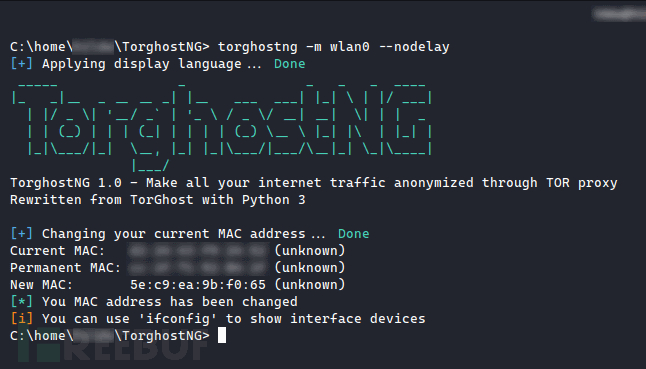
2、检查IP地址:torghostng -c
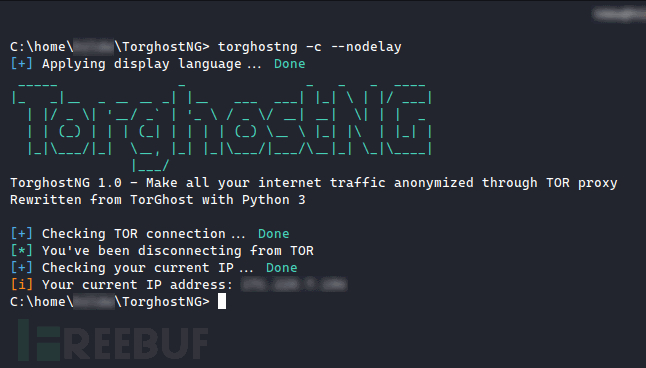
3、与Tor断开连接:torghostng -x
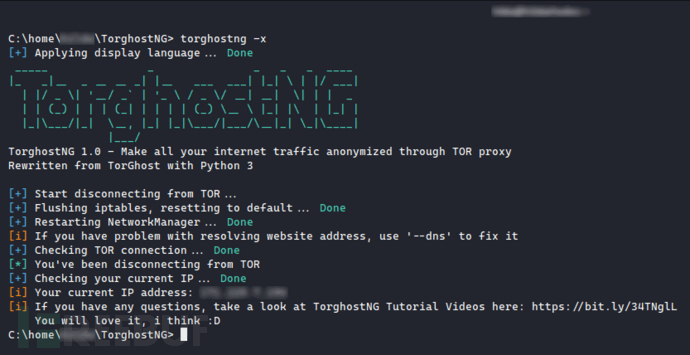
4、连接至特定国家Tor节点:torghostng -id COUNTRY ID

5、卸载TorghostNG:python3 install.py
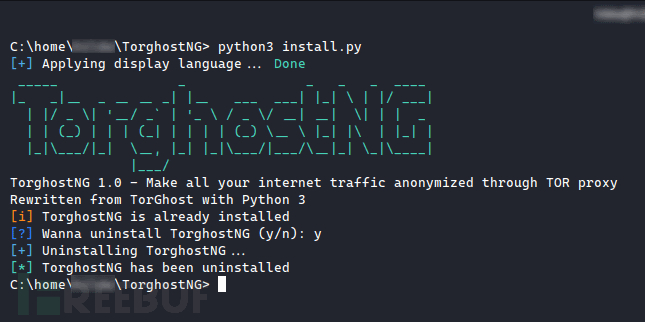
项目地址
TorghostNG:【GitHub传送门】
* 参考来源:GitHackTools