
REST即表述性状态传递(英文:Representational State Transfer,简称REST)是一套新兴的WEB通讯协议,访问方式和普通的HTTP类似,平台接口分GET和POST两种请求方式。
针对REST API的渗透测试非常的复杂,因为已有的API会不断更新和变化,而且不断增加新的API。对于广大安全研究人员,安全工程师和开发者们来说,Astra这款工具可以帮助他们完成大量工作,并在开发周期的早期过程中检测并修复安全漏洞。Astra可以自动检测并测试登录和重置功能(认证API),因此任何人都可以轻松地将其集成到CICD管道中。除此之外,Astra还可以将API **作为输入参数来进行测试,进行独立模式下测试大量API安全。
功能介绍
1,SQL注入
2,跨站脚本XSS
3,信息长度
4,不安全的身份认证和会话管理
5,CSRF(包括盲CSRF)
6,频率限制
7,CORS错误配置(包括CORS绕过技术)
8,JWT攻击
9,CRLF检测
10,XEE盲注
工具要求
Linux或macOS
Python 2.7
MongoDB
工具安装
$ git clone https://github.com/flipkart-incubator/Astra
$ cd Astra
$ sudo pip install -r requirements.txt
Docker安装
运行Mongo容器:
$ docker pull mongo
$ docker run --name astra-mongo -d mongo
安装GUI Docker:
$ git clone https://github.com/flipkart-incubator/Astra.git
$ cd Astra
$ docker build -t astra .
$ docker run --rm -it --link astra-mongo:mongo -p 8094:8094 astra
安装CLI Docker:
$ git clone -b docker-cli https://github.com/flipkart-incubator/Astra.git
$ cd Astra
$ docker build -t astra-cli .
$ docker run --rm -it --link astra-mongo:mongo astra-cli
依赖组件
- requests
- logger
- pymongo
- ConfigParser
- pyjwt
- flask
- sqlmap
工具使用-命令行
$ python astra.py --help
_
/\ | |
/ \ ___| |_ _ __ __ _
/ /\ \ / __| __| '__/ _` |
/ ____ \__ \ |_| | | (_| |
/_/ \_\___/\__|_| \__,_|
usage: astra.py [-h] [-c {Postman,Swagger}] [-n COLLECTION_NAME] [-u URL]
[-headers HEADERS] [-method {GET,POST}] [-b BODY]
[-l LOGINURL] [-H LOGINHEADERS] [-d LOGINDATA]
REST API Security testing Framework
optional arguments:
-h, --help show this help message and exit
-c {Postman,Swagger}, --collection_type {Postman,Swagger}
Type of API collection
-n COLLECTION_NAME, --collection_name COLLECTION_NAME
Type of API collection
-u URL, --url URL URL of target API
-headers HEADERS, --headers HEADERS
Custom headers.Example: {"token" : "123"}
-method {GET,POST}, --method {GET,POST}
HTTP request method
-b BODY, --body BODY Request body of API
-l LOGINURL, --loginurl LOGINURL
URL of login API
-H LOGINHEADERS, --loginheaders LOGINHEADERS
Headers should be in a dictionary format. Example:
{"accesstoken" : "axzvbqdadf"}
-d LOGINDATA, --logindata LOGINDATA
login data of API
工具使用-Web接口
直接在命令行中运行api.py,然后打开浏览器,通过访问http://127.0.0.1:8094的进入工具Web接口:
$ cd API
$ python api.py
工具运行截图
新建扫描任务:
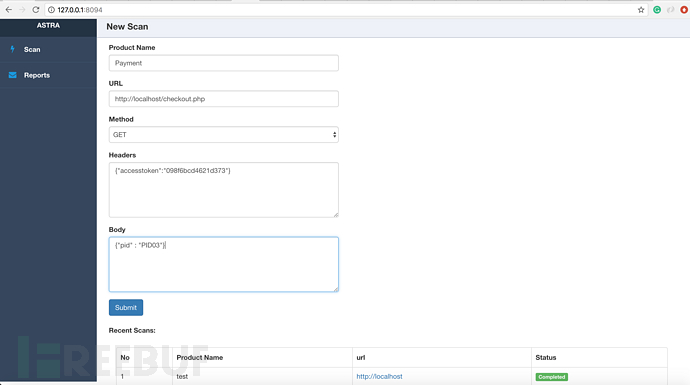
生成扫描报告:
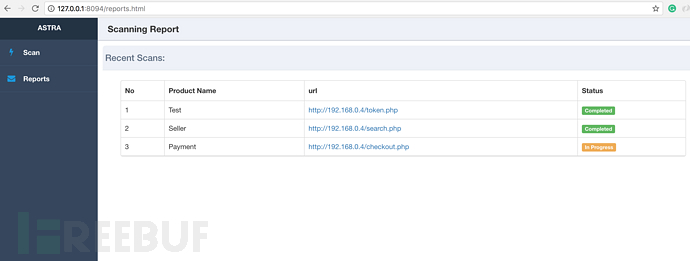
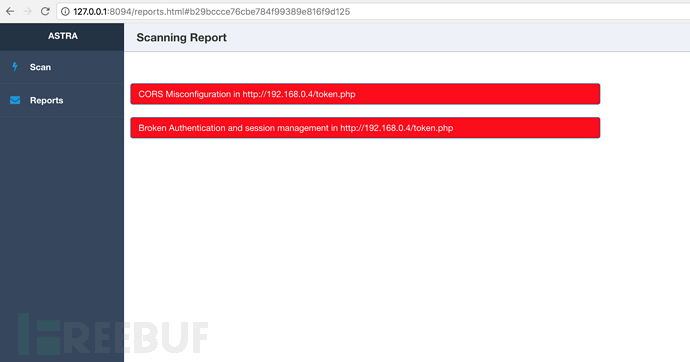
详细报告:
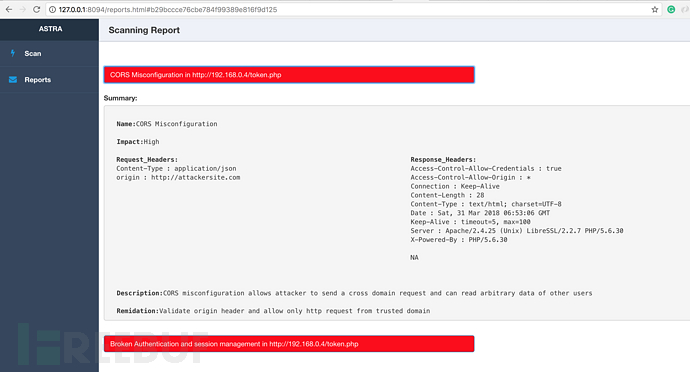
项目地址
阿斯特拉:【GitHub传送门】
参考文档:【传送门】
*参考来源:flipkart-incubator
转载至freebuf网站:freebuf